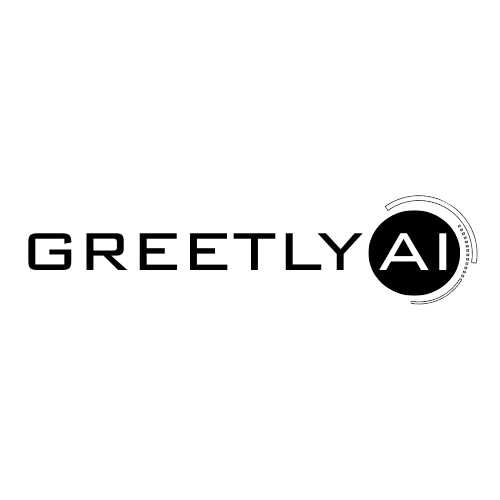AI Voice Agent Implementation: Complete Step-by-Step Guide for 2025
David Chen, the CTO of a mid-sized healthcare network, was staring at his project timeline with growing concern. His team had been working on AI voice agent implementation for six months, but they were still struggling with basic integration issues. The vendor had promised a "simple setup," but the reality was far more complex.
"We've spent $150,000 and we're still not live," David told his CEO. "Every time we think we're ready, we discover another integration problem or compliance issue."
David's experience is unfortunately common. AI voice agent implementation is complex, requiring careful planning, technical expertise, and attention to detail. This comprehensive guide will walk you through every step of the process, helping you avoid common pitfalls and achieve successful deployment.
Pre-Implementation Assessment: Setting the Foundation
Before diving into AI voice agent implementation, it's crucial to conduct a thorough assessment of your current systems, requirements, and readiness.
1. Current State Analysis
Evaluate Your Existing Infrastructure
- Phone System: What type of phone system do you currently use? (POTS, VoIP, cloud-based)
- CRM Integration: How well integrated are your customer data systems?
- Call Volume: What's your current call volume and peak usage patterns?
- Staffing: How many agents currently handle calls, and what are their workflows?
Document Current Pain Points
- Missed Calls: What percentage of calls go unanswered?
- Wait Times: What are your average hold times?
- Customer Satisfaction: What are your current satisfaction scores?
- Cost Analysis: What are your current customer service costs per interaction?
2. Requirements Gathering
Business Requirements
- Use Cases: Which customer interactions should the AI voice agent handle?
- Success Metrics: How will you measure implementation success?
- Compliance Needs: What regulatory requirements must be met?
- Integration Requirements: Which systems must the AI voice agent connect with?
Technical Requirements
- Scalability: How many concurrent calls must the system handle?
- Availability: What uptime requirements do you have?
- Security: What security and privacy requirements apply?
- Performance: What response time requirements are acceptable?
3. Stakeholder Alignment
Identify Key Stakeholders
- Executive Sponsors: Who will champion the project at the executive level?
- Business Owners: Who owns the customer service processes?
- Technical Teams: Who will handle the technical implementation?
- End Users: Who will interact with the system daily?
Create Implementation Team
- Project Manager: Oversees the entire implementation
- Technical Lead: Handles system integration and technical issues
- Business Analyst: Defines requirements and processes
- QA Engineer: Tests and validates the system
- Change Manager: Handles training and adoption
Phase 1: Planning and Design (Weeks 1-4)
1. Platform Selection
Evaluation Criteria Create a scoring matrix to evaluate potential platforms:
| Criteria | Weight | Platform A | Platform B | Platform C |
|---|---|---|---|---|
| Technical Capabilities | 25% | 9/10 | 8/10 | 9/10 |
| Integration Ease | 20% | 8/10 | 9/10 | 7/10 |
| Customization | 20% | 9/10 | 7/10 | 8/10 |
| Support Quality | 15% | 8/10 | 8/10 | 9/10 |
| Cost Effectiveness | 20% | 7/10 | 9/10 | 8/10 |
Key Evaluation Factors
- Speech Recognition Accuracy: Minimum 95% in your industry
- Response Time: Sub-second latency for natural conversation
- Integration APIs: Compatibility with your existing systems
- Customization Options: Ability to adapt to your specific needs
- Support and Documentation: Quality of vendor support
2. Architecture Design
System Architecture Design your AI voice agent architecture to integrate seamlessly with existing systems:
```yaml AI_Voice_Agent_Architecture: frontend: - telephony_interface - web_dashboard - mobile_app backend: - ai_engine - conversation_manager - integration_layer integrations: - crm_system - calendar_system - billing_system - analytics_platform security: - encryption - authentication - audit_logging ```
Integration Points
- CRM Systems: Salesforce, HubSpot, or custom CRM
- Calendar Systems: Google Calendar, Outlook, or scheduling software
- Payment Systems: Stripe, PayPal, or merchant services
- Analytics Platforms: Google Analytics, Mixpanel, or custom dashboards
3. Conversation Flow Design
User Journey Mapping Create detailed conversation flows for each use case:
```javascript // Example conversation flow for appointment scheduling const appointmentFlow = { greeting: "Thank you for calling [Business Name]. How can I help you today?", intent_recognition: { schedule_appointment: "I'd be happy to help you schedule an appointment.", cancel_appointment: "I can help you cancel or reschedule your appointment.", general_inquiry: "I can answer questions about our services and hours." }, appointment_scheduling: { collect_date: "What day would you prefer for your appointment?", collect_time: "What time works best for you?", collect_service: "What service are you looking to schedule?", confirm_details: "Let me confirm your appointment details..." }, escalation: { complex_request: "Let me connect you with one of our team members.", technical_issue: "I'll transfer you to our technical support team." } }; ```
Response Templates Develop natural, brand-appropriate responses for common scenarios:
- Greetings and Introductions
- Appointment Scheduling
- General Inquiries
- Problem Resolution
- Escalation Procedures
Phase 2: Development and Configuration (Weeks 5-12)
1. Platform Setup
Account Configuration
- User Account Setup: Create admin and user accounts
- Security Configuration: Set up authentication and access controls
- Billing Setup: Configure payment methods and usage limits
- Notification Settings: Set up alerts and monitoring
Voice Configuration
- Voice Selection: Choose appropriate voice personalities
- Language Settings: Configure primary and secondary languages
- Accent and Dialect: Set up regional language preferences
- Speed and Tone: Adjust speaking rate and emotional tone
2. Integration Development
API Integration Develop custom integrations with your existing systems:
```python
Example CRM integration
class CRMIntegration: def init(self, crm_config): self.api_client = CRMClient(crm_config)
def create_customer(self, customer_data):
"""Create new customer in CRM"""
return self.api_client.post('/customers', customer_data)
def update_appointment(self, appointment_id, updates):
"""Update appointment in CRM"""
return self.api_client.put(f'/appointments/{appointment_id}', updates)
def get_customer_info(self, phone_number):
"""Retrieve customer information"""
return self.api_client.get(f'/customers/search?phone={phone_number}')
```
Database Integration
- Customer Data: Sync customer information between systems
- Appointment Data: Integrate scheduling and calendar systems
- Transaction Data: Connect with billing and payment systems
- Analytics Data: Feed interaction data to analytics platforms
3. Conversation Training
Training Data Preparation Prepare comprehensive training data for your AI voice agent:
Conversation Examples
- Common Scenarios: 100+ examples of typical customer interactions
- Edge Cases: Examples of unusual or complex situations
- Industry-Specific Language: Terminology and phrases specific to your business
- Brand Voice: Examples that reflect your company's communication style
Intent Recognition Training
- Primary Intents: Main customer goals (schedule appointment, get information, etc.)
- Secondary Intents: Supporting goals (provide contact info, check availability, etc.)
- Entity Extraction: Important information to capture (dates, times, names, etc.)
- Context Understanding: How to maintain conversation context
4. Testing and Validation
Unit Testing Test individual components and integrations:
```javascript // Example test for appointment scheduling describe('Appointment Scheduling', () => { test('should schedule appointment with valid data', async () => { const appointmentData = { customerName: 'John Doe', phoneNumber: '555-123-4567', service: 'Dental Cleaning', date: '2025-02-15', time: '10:00 AM' };
const result = await scheduleAppointment(appointmentData);
expect(result.success).toBe(true);
expect(result.appointmentId).toBeDefined();
});
test('should handle invalid date format', async () => { const appointmentData = { customerName: 'John Doe', date: 'invalid-date' };
const result = await scheduleAppointment(appointmentData);
expect(result.success).toBe(false);
expect(result.error).toContain('Invalid date format');
}); }); ```
Integration Testing
- End-to-End Testing: Test complete customer interaction flows
- System Integration: Verify all systems work together correctly
- Performance Testing: Ensure system handles expected load
- Security Testing: Validate security and compliance requirements
Phase 3: Deployment and Launch (Weeks 13-16)
1. Pilot Program
Pilot Scope Definition
- Limited Hours: Start with specific hours or days
- Specific Use Cases: Focus on simple, high-volume interactions
- Small Customer Segment: Test with a subset of customers
- Monitoring Period: 2-4 weeks of intensive monitoring
Pilot Success Metrics
- Call Answer Rate: Percentage of calls successfully handled
- Customer Satisfaction: Satisfaction scores for AI interactions
- Resolution Rate: Percentage of calls resolved without escalation
- System Performance: Response times and system reliability
2. Gradual Rollout
Phased Deployment Strategy
- Phase 1: 10% of call volume (Week 1)
- Phase 2: 25% of call volume (Week 2)
- Phase 3: 50% of call volume (Week 3)
- Phase 4: 75% of call volume (Week 4)
- Phase 5: 100% of call volume (Week 5)
Rollout Monitoring
- Real-Time Monitoring: Track system performance continuously
- Customer Feedback: Collect feedback from early users
- Performance Metrics: Monitor key performance indicators
- Issue Resolution: Address problems quickly before expanding
3. Full Launch
Launch Checklist
- All integrations tested and working
- Staff training completed
- Customer communication sent
- Support procedures in place
- Monitoring and alerting configured
- Backup and recovery procedures tested
- Performance baselines established
Launch Day Procedures
- Pre-Launch Verification: Final system checks before going live
- Launch Monitoring: Intensive monitoring during initial launch
- Issue Response: Quick response to any problems
- Performance Tracking: Continuous tracking of key metrics
Phase 4: Optimization and Scaling (Weeks 17+)
1. Performance Optimization
Conversation Flow Optimization
- Success Rate Analysis: Identify and fix conversation bottlenecks
- Response Time Optimization: Reduce latency and improve speed
- Accuracy Improvement: Enhance speech recognition and understanding
- User Experience Enhancement: Improve naturalness and flow
System Performance Tuning
- Load Balancing: Optimize for peak usage periods
- Caching Strategies: Implement intelligent caching for common responses
- Database Optimization: Optimize database queries and connections
- Infrastructure Scaling: Scale resources based on usage patterns
2. Continuous Improvement
Data Analysis
- Interaction Analytics: Analyze conversation patterns and outcomes
- Customer Feedback: Incorporate customer suggestions and complaints
- Performance Metrics: Track and improve key performance indicators
- Trend Analysis: Identify emerging patterns and opportunities
Iterative Development
- Regular Updates: Schedule regular system updates and improvements
- Feature Enhancements: Add new capabilities based on business needs
- Integration Expansions: Expand integrations with additional systems
- Customization Refinements: Fine-tune system for specific use cases
3. Scaling and Expansion
Volume Scaling
- Peak Period Handling: Optimize for seasonal or event-driven spikes
- Geographic Expansion: Extend to new locations or markets
- Language Expansion: Add support for additional languages
- Channel Expansion: Extend to additional communication channels
Feature Expansion
- Advanced Analytics: Implement more sophisticated analytics and reporting
- Predictive Capabilities: Add predictive and proactive features
- Integration Expansion: Connect with additional business systems
- Custom Development: Develop custom features for specific needs
Common Implementation Challenges and Solutions
1. Technical Challenges
Integration Complexity Challenge: Connecting AI voice agents with existing systems can be complex and time-consuming.
Solutions:
- API-First Approach: Choose platforms with robust APIs
- Middleware Solutions: Use integration platforms to simplify connections
- Phased Integration: Integrate systems gradually rather than all at once
- Expert Consultation: Work with integration specialists when needed
Performance Issues Challenge: AI voice agents may not perform as expected in real-world conditions.
Solutions:
- Comprehensive Testing: Test thoroughly in realistic conditions
- Performance Monitoring: Implement continuous performance monitoring
- Optimization Iterations: Continuously optimize based on performance data
- Scalability Planning: Design for expected growth and peak usage
2. Business Challenges
Change Management Challenge: Staff and customers may resist the new AI voice agent system.
Solutions:
- Comprehensive Training: Train staff thoroughly on new workflows
- Clear Communication: Communicate benefits and changes clearly
- Gradual Transition: Implement changes gradually to reduce resistance
- Support Systems: Provide ongoing support during the transition
Process Alignment Challenge: Existing business processes may not align with AI voice agent capabilities.
Solutions:
- Process Redesign: Redesign processes to leverage AI capabilities
- Workflow Optimization: Optimize workflows for AI-human collaboration
- Role Redefinition: Redefine staff roles to focus on complex interactions
- Continuous Improvement: Continuously improve processes based on results
3. Compliance and Security Challenges
Regulatory Compliance Challenge: Meeting industry-specific regulatory requirements (HIPAA, PCI-DSS, etc.).
Solutions:
- Compliance-First Design: Design systems with compliance in mind from the start
- Expert Consultation: Work with compliance experts and legal counsel
- Regular Audits: Conduct regular compliance audits and assessments
- Documentation: Maintain comprehensive compliance documentation
Data Security Challenge: Ensuring customer data security and privacy.
Solutions:
- Security by Design: Implement security measures throughout the system
- Encryption: Use strong encryption for data in transit and at rest
- Access Controls: Implement strict access controls and authentication
- Regular Security Assessments: Conduct regular security assessments and updates
Best Practices for Successful Implementation
1. Project Management Best Practices
Clear Project Scope
- Defined Objectives: Set clear, measurable objectives for the implementation
- Realistic Timeline: Create realistic timelines with appropriate buffers
- Resource Allocation: Allocate sufficient resources for all phases
- Risk Management: Identify and plan for potential risks and challenges
Stakeholder Management
- Regular Communication: Maintain regular communication with all stakeholders
- Progress Reporting: Provide regular progress reports and updates
- Issue Escalation: Establish clear escalation procedures for issues
- Change Management: Manage expectations and handle resistance effectively
2. Technical Best Practices
Modular Design
- Component-Based Architecture: Design systems with modular, reusable components
- API-First Approach: Use APIs for all system integrations
- Scalable Infrastructure: Design infrastructure to scale with growth
- Monitoring and Logging: Implement comprehensive monitoring and logging
Testing Strategy
- Comprehensive Testing: Test all components and integrations thoroughly
- Automated Testing: Implement automated testing for critical functions
- Performance Testing: Test system performance under expected loads
- Security Testing: Conduct regular security testing and assessments
3. Operational Best Practices
Continuous Monitoring
- Real-Time Monitoring: Monitor system performance in real-time
- Alert Systems: Implement alert systems for critical issues
- Performance Baselines: Establish and maintain performance baselines
- Trend Analysis: Analyze trends and patterns in system performance
Documentation and Training
- Comprehensive Documentation: Maintain comprehensive system documentation
- Staff Training: Provide ongoing training for all system users
- Process Documentation: Document all operational processes and procedures
- Knowledge Management: Maintain knowledge base for troubleshooting and support
Measuring Implementation Success
1. Key Performance Indicators (KPIs)
Operational KPIs
- Call Answer Rate: Percentage of calls answered successfully
- Average Response Time: Time to first response
- Resolution Rate: Percentage of calls resolved without escalation
- System Uptime: Percentage of time system is available
Business KPIs
- Customer Satisfaction: Customer satisfaction scores
- Cost per Interaction: Cost savings compared to human agents
- Revenue Impact: Additional revenue generated through better service
- Staff Productivity: Improvement in staff productivity and efficiency
Technical KPIs
- Speech Recognition Accuracy: Accuracy of speech recognition
- Conversation Success Rate: Percentage of successful conversations
- Integration Reliability: Reliability of system integrations
- Performance Metrics: Response times and system performance
2. ROI Measurement
Cost Savings Calculation ``` Annual Cost Savings = (Human Agent Costs - AI Voice Agent Costs) ROI = (Cost Savings / AI Voice Agent Investment) × 100 ```
Revenue Impact Measurement
- Increased Sales: Additional sales from improved customer service
- Customer Retention: Improved customer retention rates
- Market Share: Increased market share from competitive advantage
- Brand Value: Enhanced brand value from improved customer experience
3. Continuous Improvement Metrics
Performance Trends
- Accuracy Improvements: Track improvements in speech recognition accuracy
- Response Time Optimization: Monitor reductions in response times
- Customer Satisfaction Growth: Track improvements in customer satisfaction
- Cost Efficiency Gains: Monitor ongoing cost savings and efficiency gains
Conclusion: Achieving Successful AI Voice Agent Implementation
AI voice agent implementation is a complex but rewarding journey that can transform your customer service operations. Success requires careful planning, technical expertise, and ongoing commitment to optimization and improvement.
The key to successful implementation is approaching it as a strategic initiative rather than a simple technology deployment. Focus on:
- Clear Objectives: Set clear, measurable objectives and success criteria
- Comprehensive Planning: Plan thoroughly for all phases of implementation
- Expert Execution: Execute each phase with attention to detail and quality
- Continuous Improvement: Continuously monitor, optimize, and improve the system
Remember that AI voice agent implementation is not a one-time project but an ongoing journey of optimization and enhancement. The most successful implementations are those that evolve and improve over time based on real-world usage and feedback.
As David Chen discovered, the path to successful AI voice agent implementation may be challenging, but with the right approach, tools, and expertise, it's entirely achievable. The rewards—improved customer service, reduced costs, and enhanced operational efficiency—make the effort worthwhile.
Ready to start your AI voice agent implementation journey? Contact our team for expert guidance and support throughout your implementation process.
Explore our implementation services and case studies to see how we've helped other businesses achieve successful AI voice agent implementation.
Learn more about AI voice agent pricing and ROI analysis to understand the full business case for implementation.